Single Cluster Open Source Observability - API Server Monitoring¶
Objective¶
This pattern demonstrates how to use the New EKS Cluster Open Source Observability Accelerator with API Server monitoring.
Prerequisites¶
Ensure that you have installed the following tools on your machine.
Deploying¶
Please follow the Deploying instructions of the New EKS Cluster Open Source Observability Accelerator pattern, except for step 7, where you need to replace "context" in ~/.cdk.json with the following:
"context": {
"fluxRepository": {
"name": "grafana-dashboards",
"namespace": "grafana-operator",
"repository": {
"repoUrl": "https://github.com/aws-observability/aws-observability-accelerator",
"name": "grafana-dashboards",
"targetRevision": "main",
"path": "./artifacts/grafana-operator-manifests/eks/infrastructure"
},
"values": {
"GRAFANA_CLUSTER_DASH_URL" : "https://raw.githubusercontent.com/aws-observability/aws-observability-accelerator/main/artifacts/grafana-dashboards/eks/infrastructure/cluster.json",
"GRAFANA_KUBELET_DASH_URL" : "https://raw.githubusercontent.com/aws-observability/aws-observability-accelerator/main/artifacts/grafana-dashboards/eks/infrastructure/kubelet.json",
"GRAFANA_NSWRKLDS_DASH_URL" : "https://raw.githubusercontent.com/aws-observability/aws-observability-accelerator/main/artifacts/grafana-dashboards/eks/infrastructure/namespace-workloads.json",
"GRAFANA_NODEEXP_DASH_URL" : "https://raw.githubusercontent.com/aws-observability/aws-observability-accelerator/main/artifacts/grafana-dashboards/eks/infrastructure/nodeexporter-nodes.json",
"GRAFANA_NODES_DASH_URL" : "https://raw.githubusercontent.com/aws-observability/aws-observability-accelerator/main/artifacts/grafana-dashboards/eks/infrastructure/nodes.json",
"GRAFANA_WORKLOADS_DASH_URL" : "https://raw.githubusercontent.com/aws-observability/aws-observability-accelerator/main/artifacts/grafana-dashboards/eks/infrastructure/workloads.json",
"GRAFANA_APISERVER_BASIC_DASH_URL" : "https://raw.githubusercontent.com/aws-observability/aws-observability-accelerator/main/artifacts/grafana-dashboards/eks/apiserver/apiserver-basic.json",
"GRAFANA_APISERVER_ADVANCED_DASH_URL" : "https://raw.githubusercontent.com/aws-observability/aws-observability-accelerator/main/artifacts/grafana-dashboards/eks/apiserver/apiserver-advanced.json",
"GRAFANA_APISERVER_TROUBLESHOOTING_DASH_URL" : "https://raw.githubusercontent.com/aws-observability/aws-observability-accelerator/main/artifacts/grafana-dashboards/eks/apiserver/apiserver-troubleshooting.json"
},
"kustomizations": [
{
"kustomizationPath": "./artifacts/grafana-operator-manifests/eks/infrastructure"
},
{
"kustomizationPath": "./artifacts/grafana-operator-manifests/eks/apiserver"
}
]
},
"apiserver.pattern.enabled": true,
}
Visualization¶
Login to your Grafana workspace and navigate to the Dashboards panel. You should see three new dashboard named Kubernetes/Kube-apiserver (basic), Kubernetes/Kube-apiserver (advanced), Kubernetes/Kube-apiserver (troubleshooting), under Observability Accelerator Dashboards:
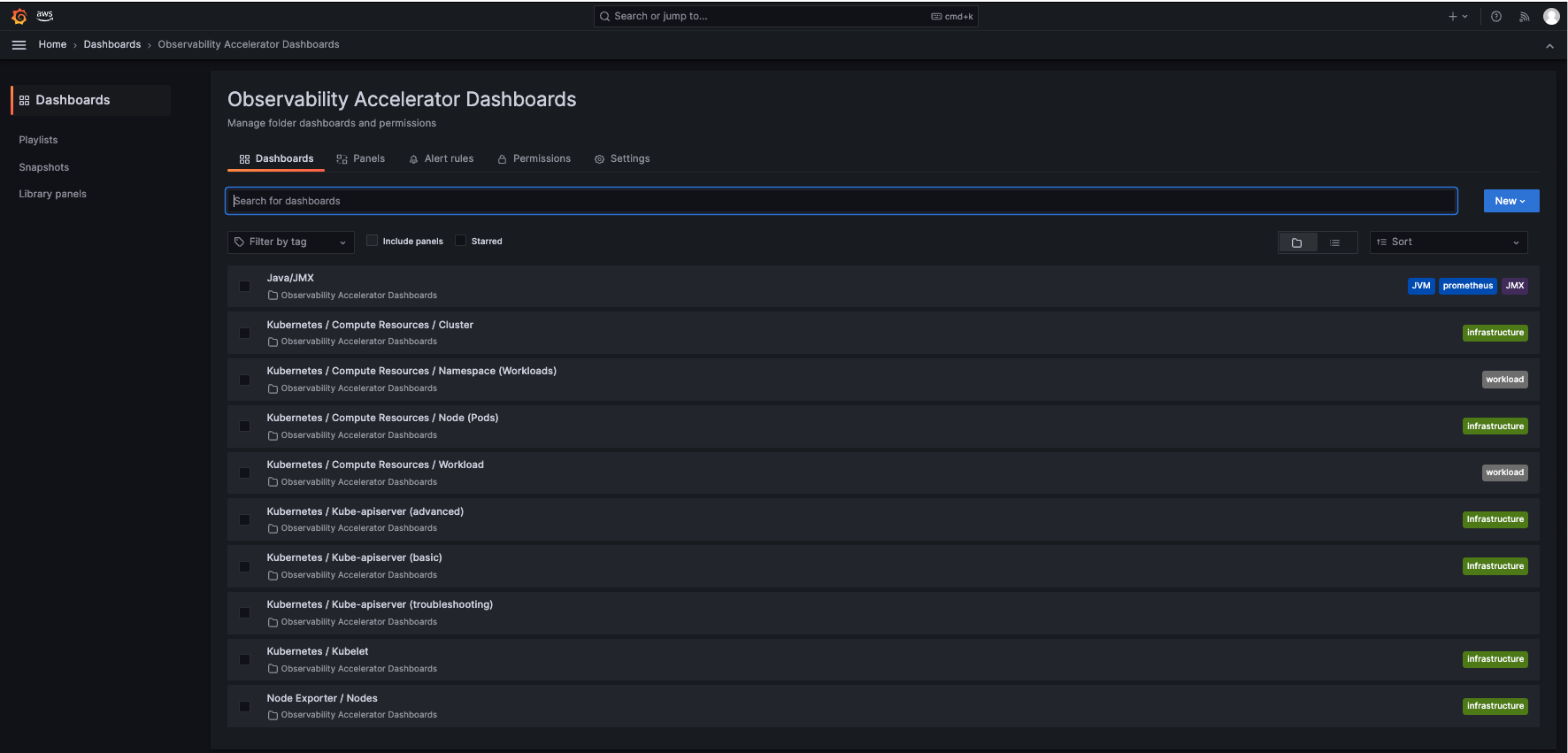
Open the Kubernetes/Kube-apiserver (basic) dashboard and you should be able to view its visualization as shown below:
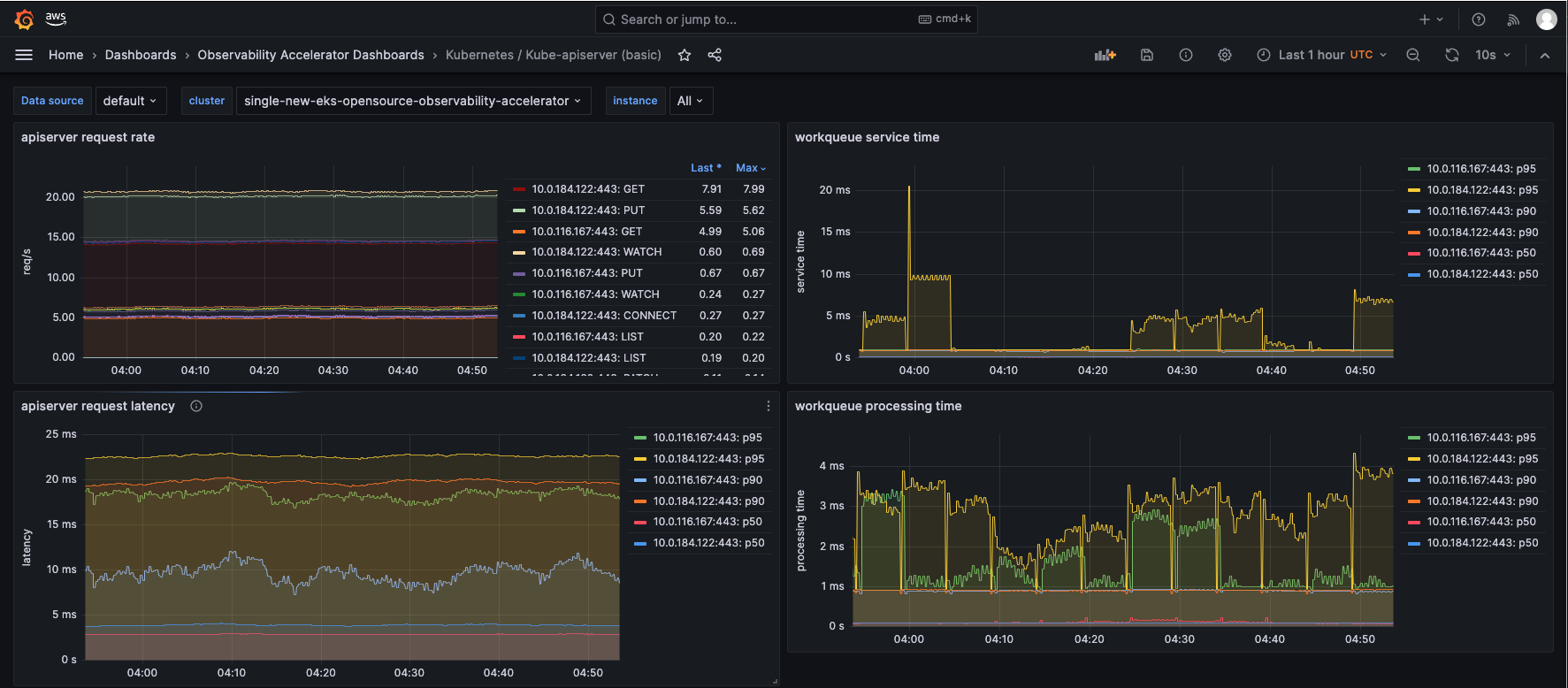
Open the Kubernetes/Kube-apiserver (advanced) dashboard and you should be able to view its visualization as shown below:
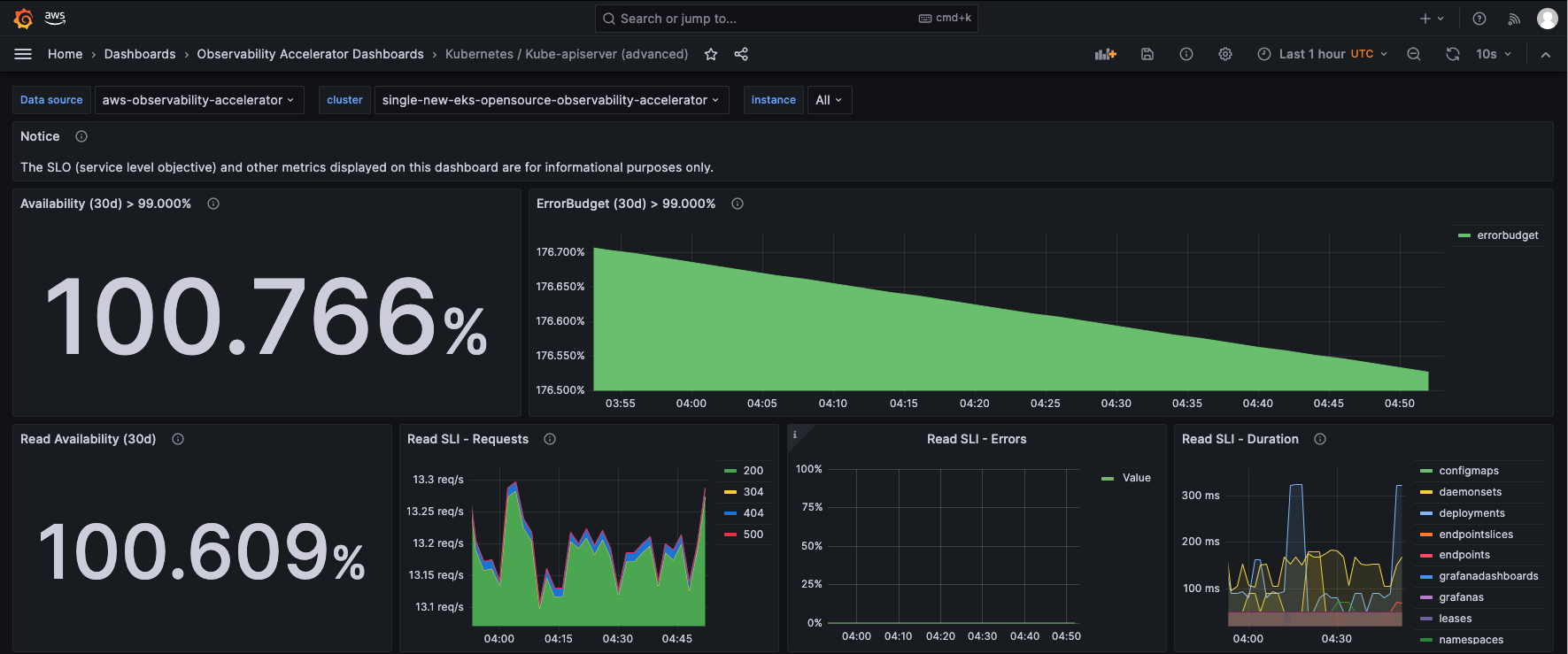
Open the Kubernetes/Kube-apiserver (troubleshooting) dashboard and you should be able to view its visualization as shown below:
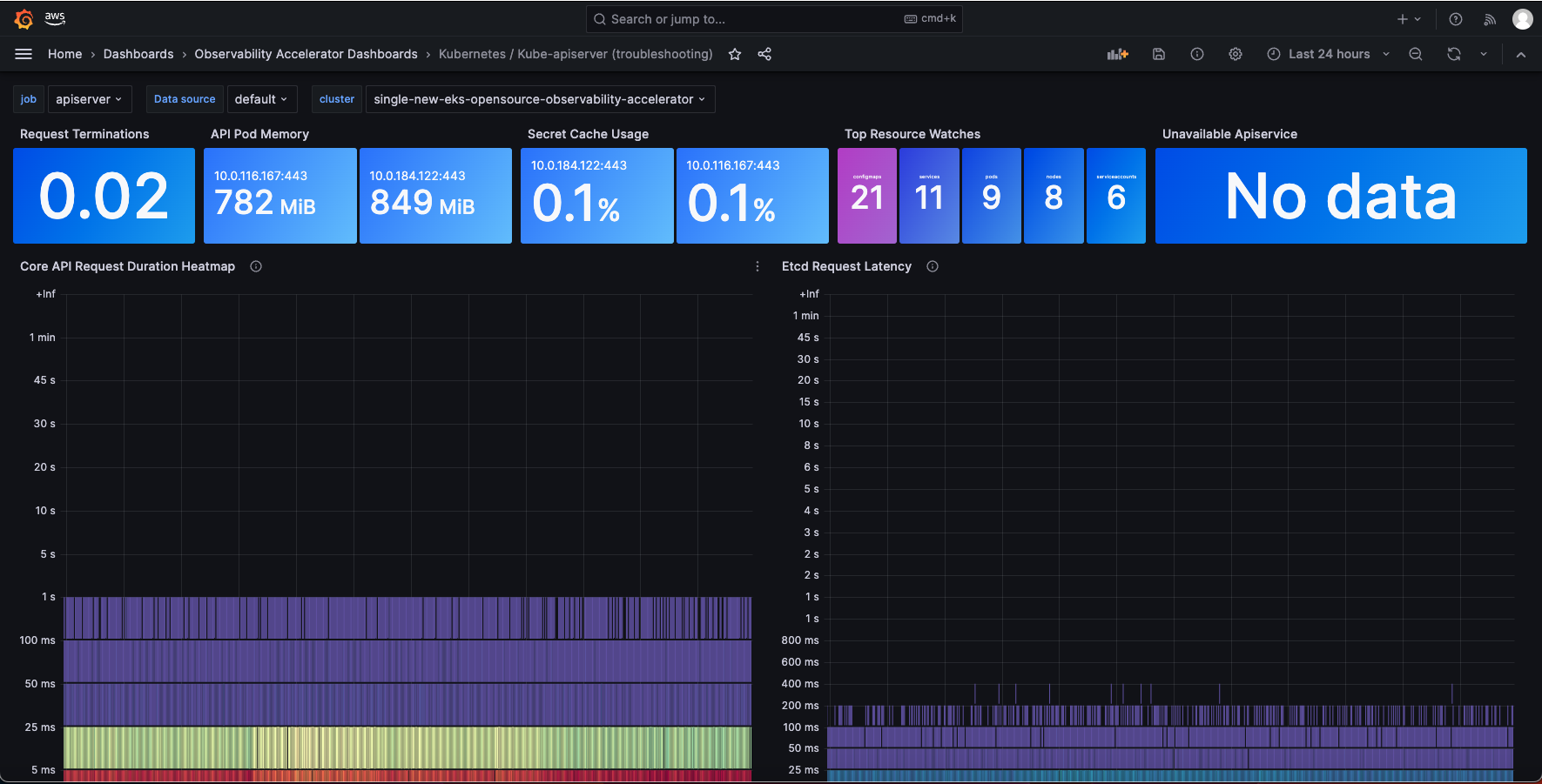
Teardown¶
You can teardown the whole CDK stack with the following command:
make pattern single-new-eks-opensource-observability destroy